KEEP INFORMED TO MAKE SMART DECISIONS
See Clearly
Dashboard
CloudVane’s default and custom Dashboards provide insights into your Multicloud environment. Use near real-time consolidated data for total visibility of your multicloud cost, mitigating cloud waste and enabling savings.
Reports
Use out-of-the-box reports or define custom ones through multiple data sources using dimensions and metrics and save them for future use. Create report subscriptions and select report sets.
Budgets
Budgets and budget alerts will help you to define and track Multicloud cost in a simple way. Define budgets on an organization-level and use alerts to get notifications on actual or forecasted cloud spend.
Budget Thresholds
Thresholds will help you track your consumption so that you stay on budget. Use predefined threshold templates and define actions when a threshold is reached.
Organization Hierarchy
Build an organizational structure by using CloudVane’s simple graphic interface and map resources to specific organization groups, teams, projects or even applications for accurate reports. This all is available through CloudVane’s Organization Hierarchy.
Automated Chargeback
CloudVane enables you to create an automated Chargeback process. You can allocate cloud cost using policies across internal organization or your external customers. The end goal is to create an invoice containing associated cost with an option of expanding the bill with additional services and mark-ups.
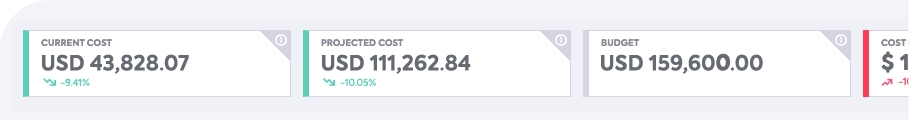
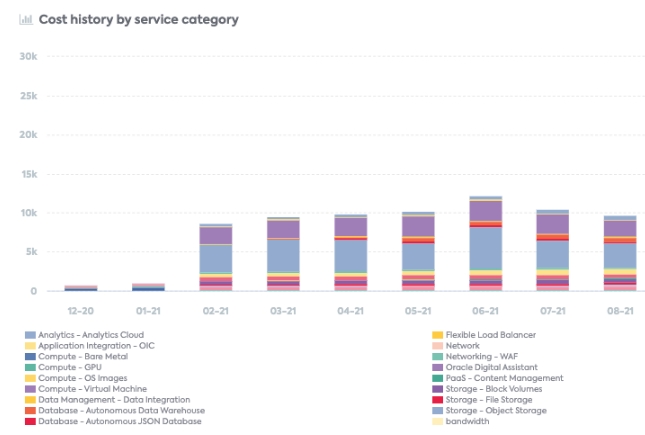
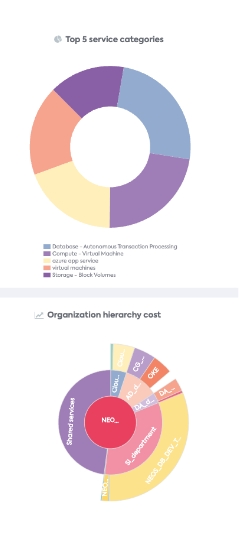
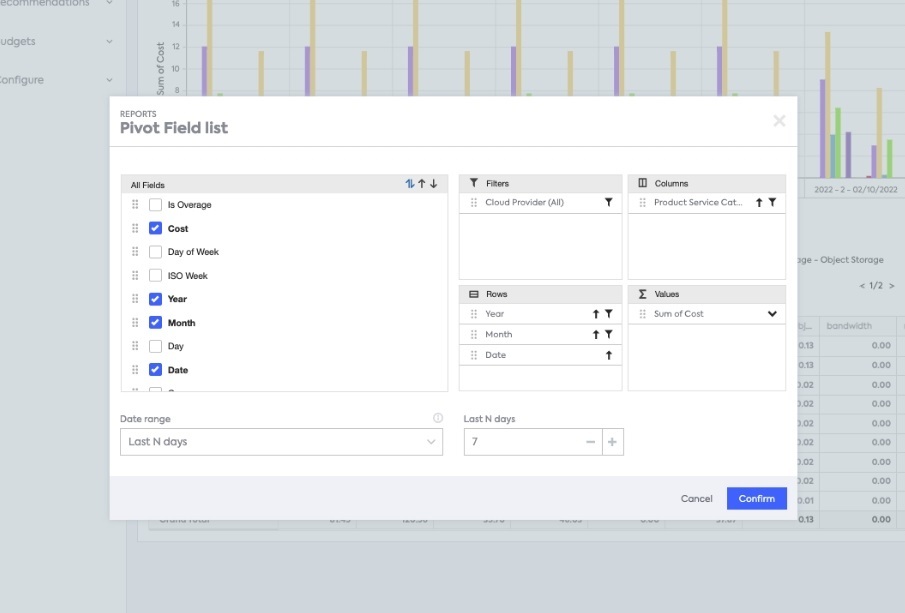
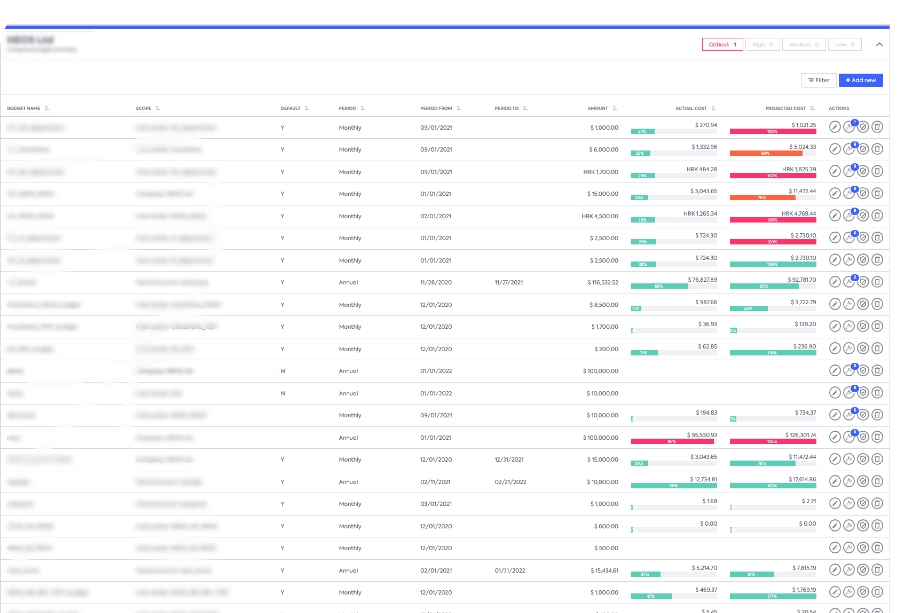
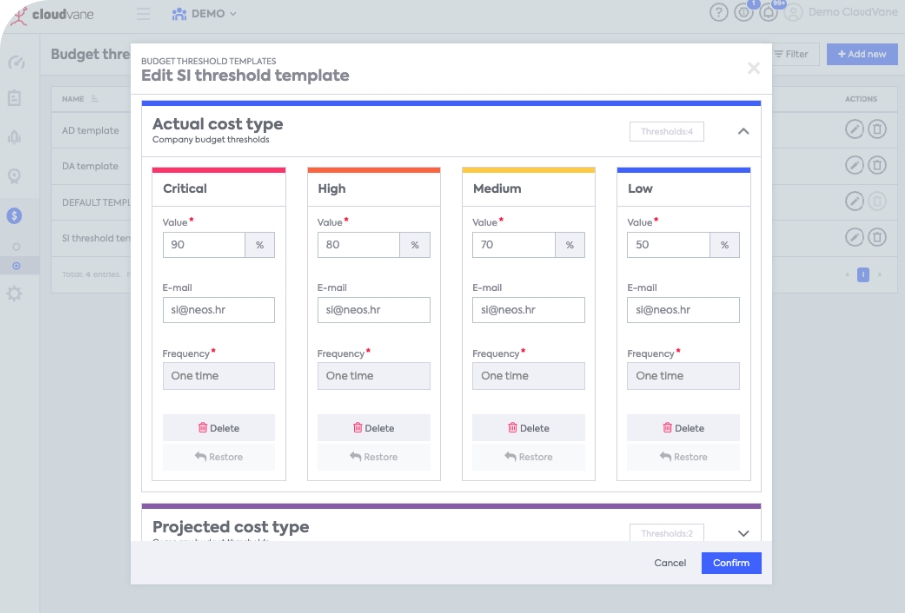
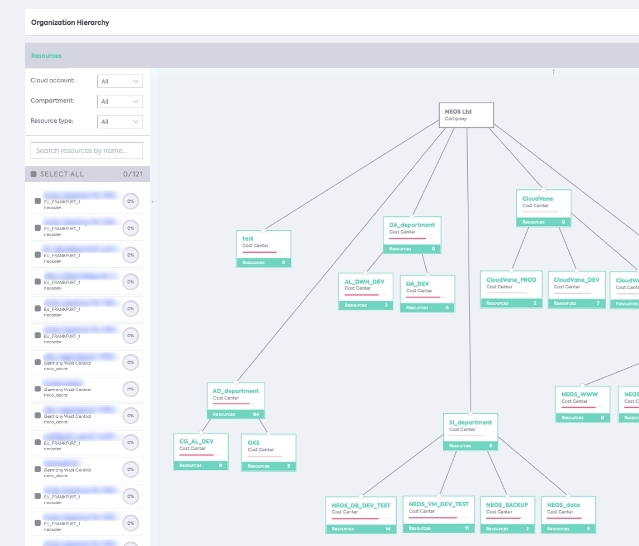

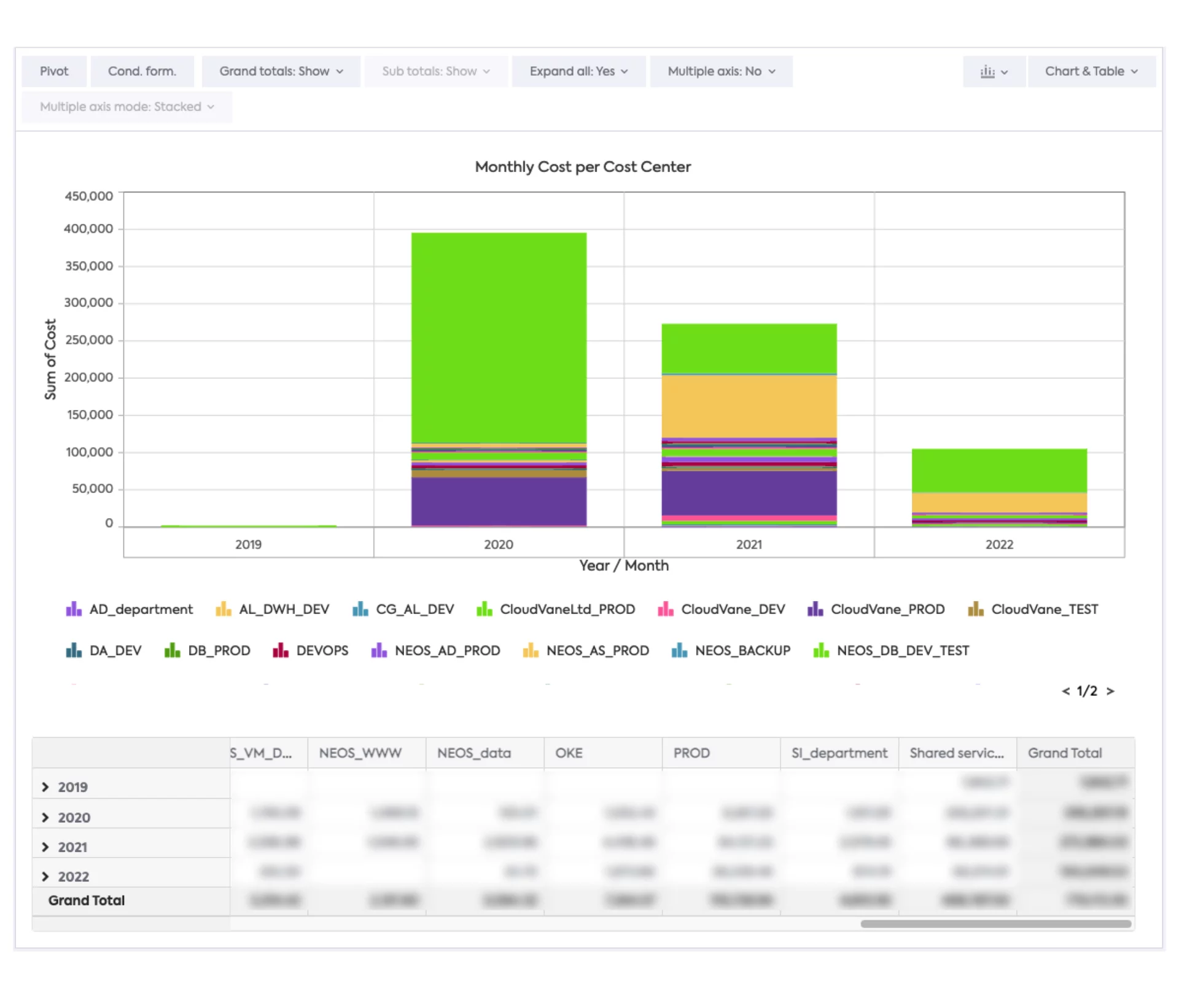

OPTIMIZE YOUR CLOUD RESOURCES
Spend Wisely
Act on Recommendations
Consolidated recommendations from all cloud providers in your environment displayed in a single view, ready to act on them with one click.
Recommendations
Use CloudVane to find potential weak spots in your Multicloud environment and recommends actions to save money, improve performance and security. Types of recommendations are: - Rightsizing recommendation - Reserved instance planning - Unused resource termination - Security recommendations
Savings overview
Overview of all cost savings you achieved using CloudVane.
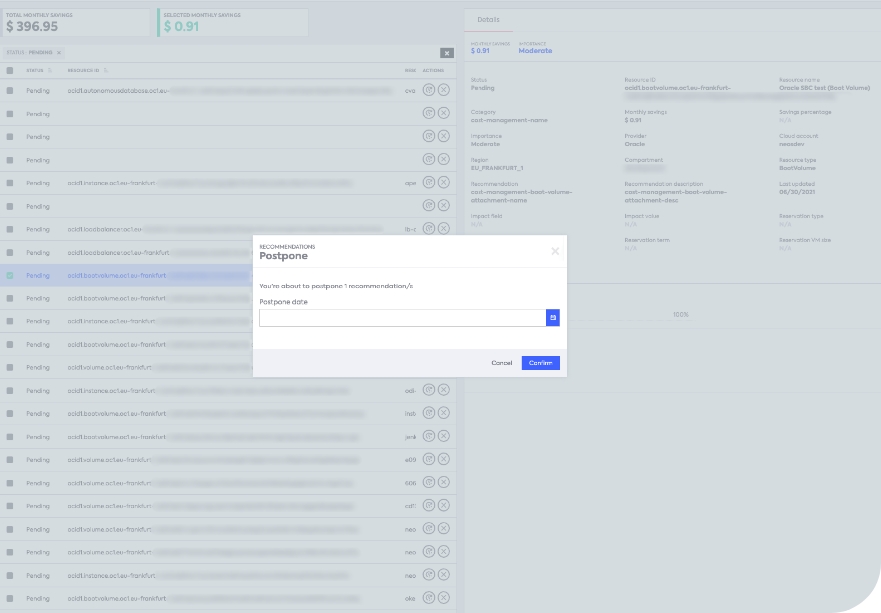
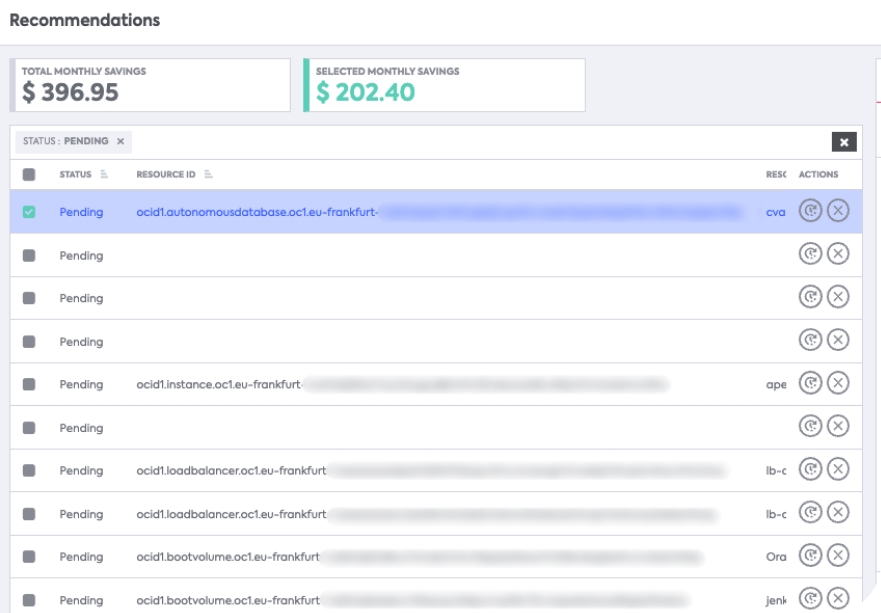

OPERATE CLOUD WITH CONTINUOUS IMPROVEMENT
Manage Successfully
Automation
Automation enables every user to perform single or multiple actions on Multicloud resources directly from the CloudVane console.
Resource Actions
CloudVane enables you to act on rightsizing recommendations. Start single change actions or implement scheduled recommendations with a single click.
Action Groups
Use action groups to prevent overspending by stopping environments when a threshold is reached. Quickly start and stop your development environments by grouping resources and assigning predefined, scheduled actions.
Scheduler
Automate your day to day tasks using intuitive scheduler. Scale down or stop development or test resources during periods of underutilization.
Notifications
Define scheduled notifications that you can receive via email or Slack. Receive scheduled reports and keep up to date with your Multicloud cost. Monitor all changes within your cloud environment with in-app notifications.
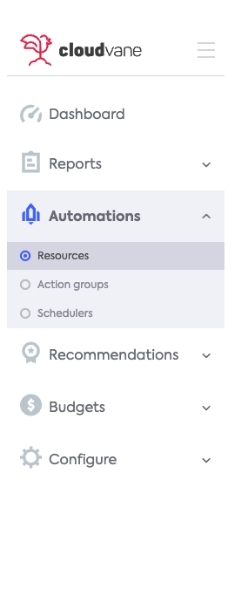
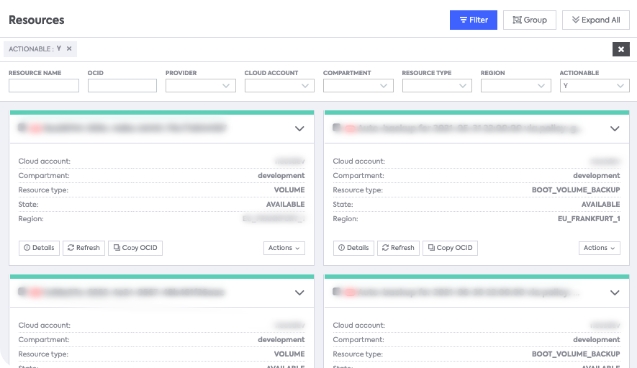
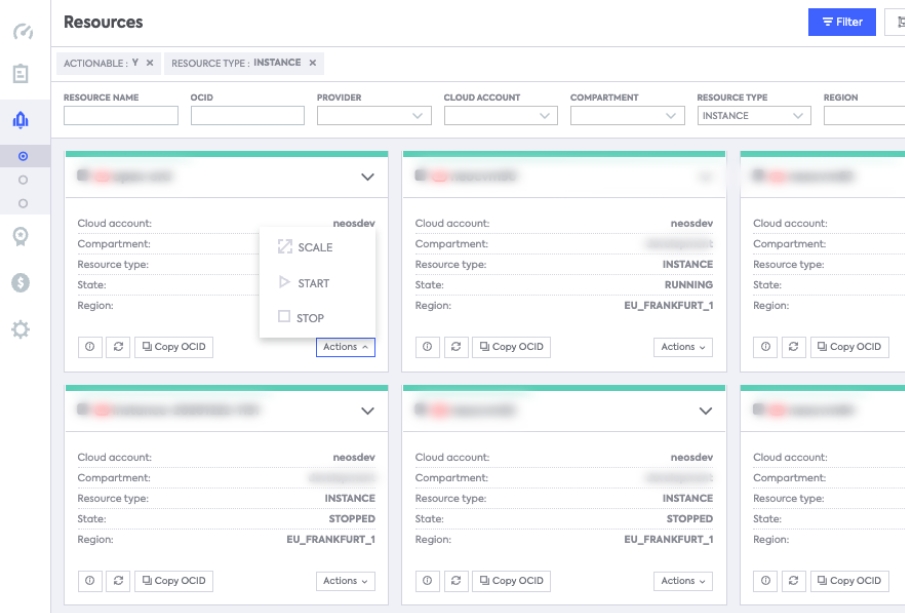
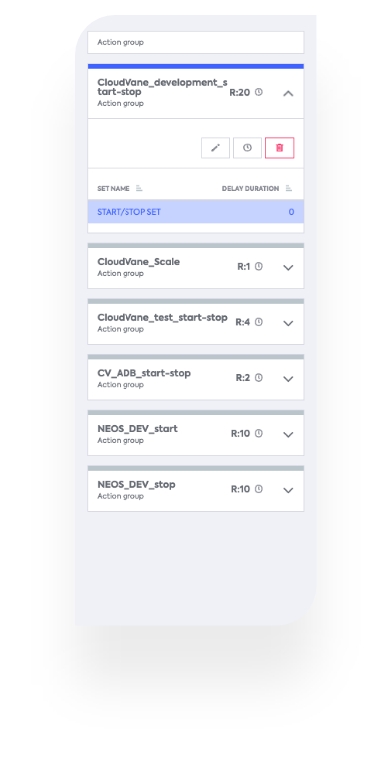
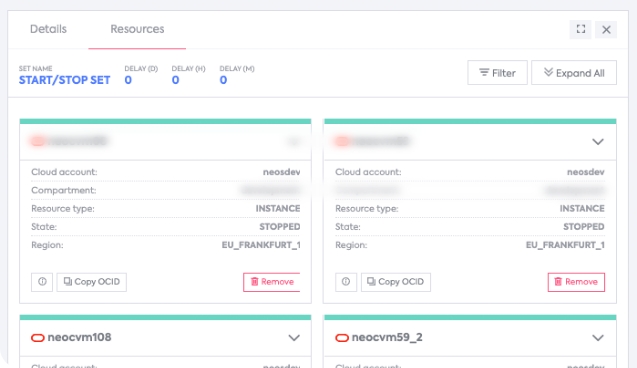
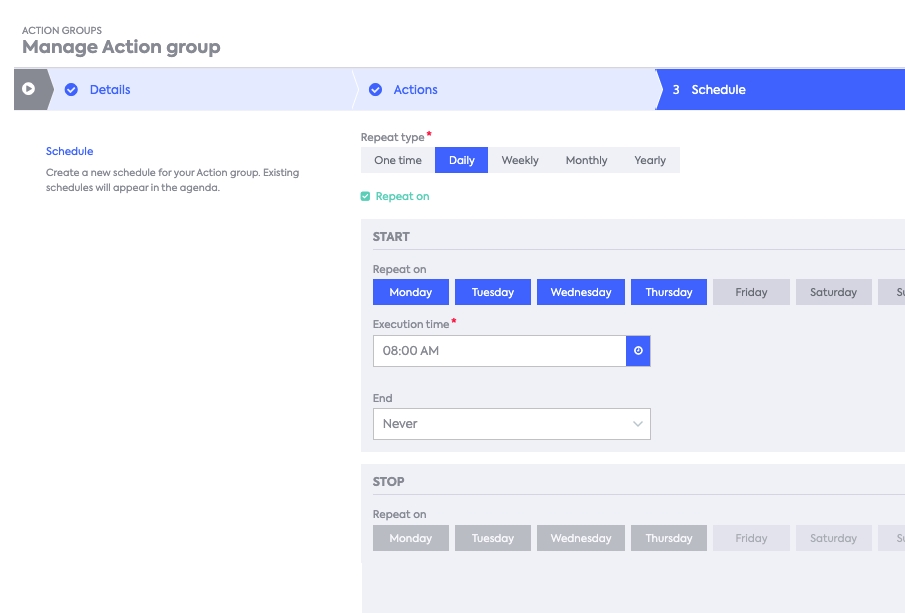
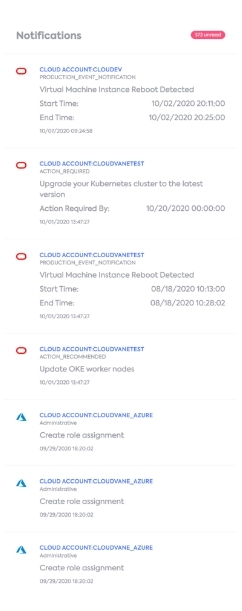
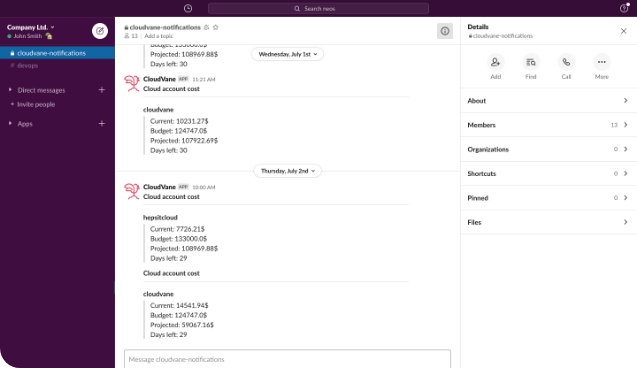
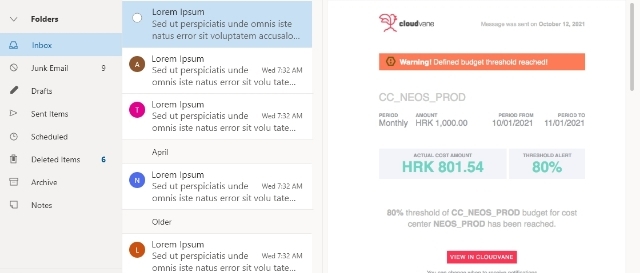
HOW WE MAGANE SECURITY?
The security of your data is very important to us. Learn more on Data security
read moreSchedule your CloudVane demo
See firsthand how easy it is to make informed decisions about your Multicloud. Learn how to manage cost and automate resources based on FinOps principles and best practices.
schedule a demo
