Oracle APEX Application Development
Dean Misic, Cloud & FinOps Manager
25 January 2021
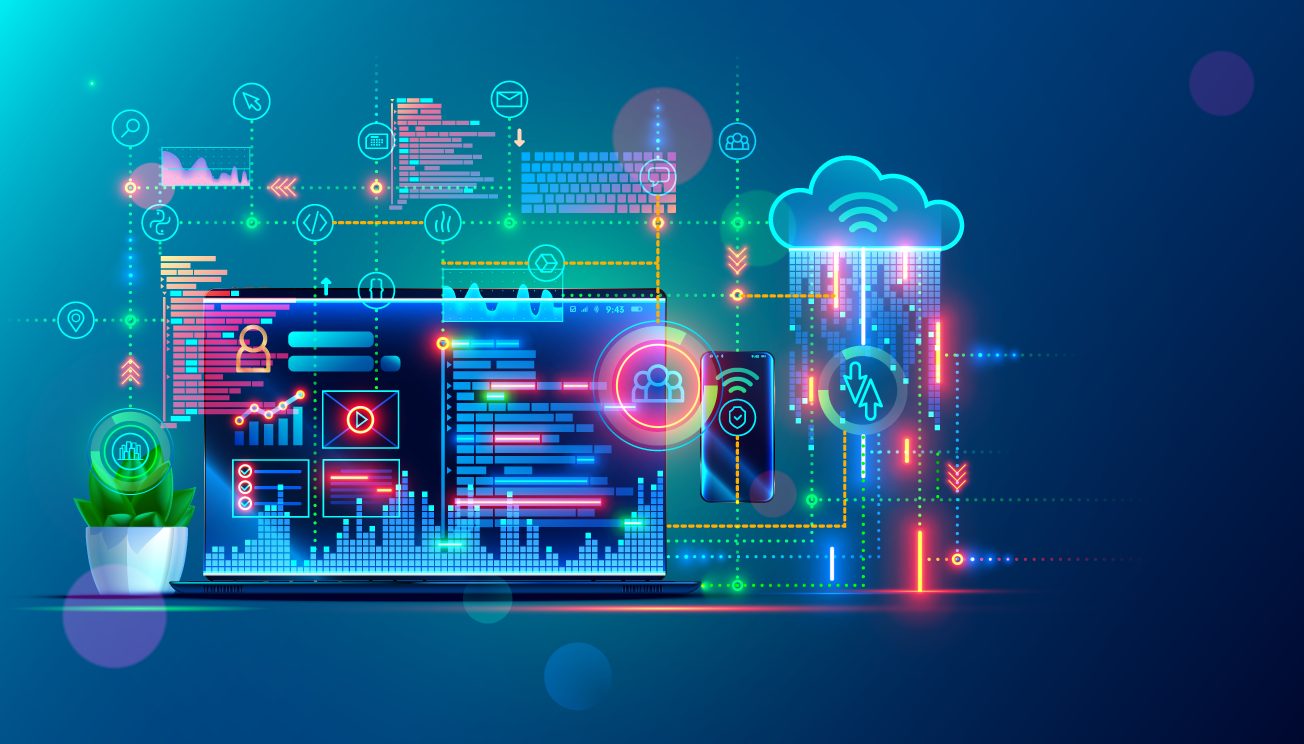
Finally – a new APEX development environment with super simple provisioning, acceptable pricing, and enough storage for all your needs.
The new APEX service provides an optimised environment that includes everything required to build and run a low-code application with no extra fees per developer, per user or per application.
APEX service provides each developer with an accessible environment to build and deploy applications. There is an added benefit – since APEX service is fully managed, your dev teams can focus on application development while background processes take care of the platform.
Cloud services in general provide flexibility, and APEX is not far behind. You can elastically scale up to maximum of 128 OCPU and 128 TB of storage.
Optimised, autonomous and elastic, this service is a great addition to your environment if you are on your FinOps journey.
New star in APEX development
If you are interested in the APEX development in enterprise environment, you have several choices.
- Autonomous Transaction database is great but priced too high when used only for APEX development.
- Oracle Database Cloud service is generally fine, but you need another IaaS instance to configure ORDS, and manually upgrade APEX and ORDS every time a new version is released.
- Always free Autonomous Transaction processing works great but has a 20Gb limit and no support. This kind of development is not suitable for an Enterprise environment.
- IaaS instance with Oracle Database Express and APEX – this would work, in theory. However, Oracle Database Express has limits and in term of Enterprise development you must think about backup, data integration, connectivity…
The new star in Apex development is APEX Application Development service. The APEX service is built on top of the Autonomous Transaction database, contains all its benefits and features acceptable pricing, the latest version of APEX and ORDS and backup.
1, 2, 3… Go!
You can start using APEX Application Development in 3 simple steps.
Step 1 — Start in OCI console
- In the OCI console, click on Menu.
- Click on APEX Application Development.
- Finally, click on APEX Instances.
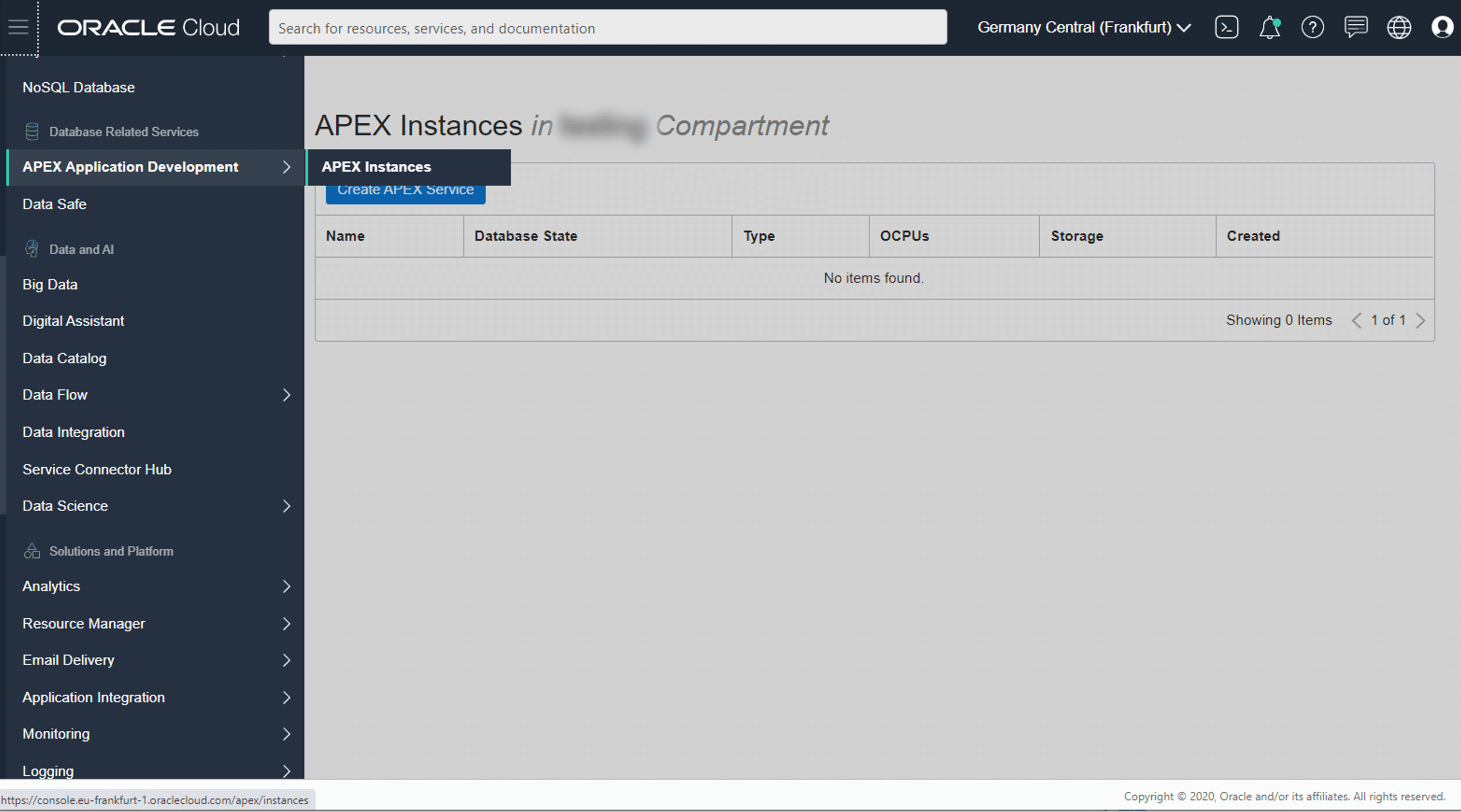
Step 2 — Create an APEX instance
- Choose the compartment.
- Enter the name. In this example, we will use apextest.
- Database name. In this example we will use apextest.
- Database version: 19c
- OCPU: 1
- Storage: 1
- Auto scaling: we will remove this flag for now.
- Password: enter complex password.
- Confirm password: the same password.
- Choose network access: If you want to have access to the APEX environment from anywhere, choose the first option Allow secure access from everywhere.
If you want your APEX environment to be accessible only from a corporate network, choose Virtual Cloud Network. For now, we will choose the first option.
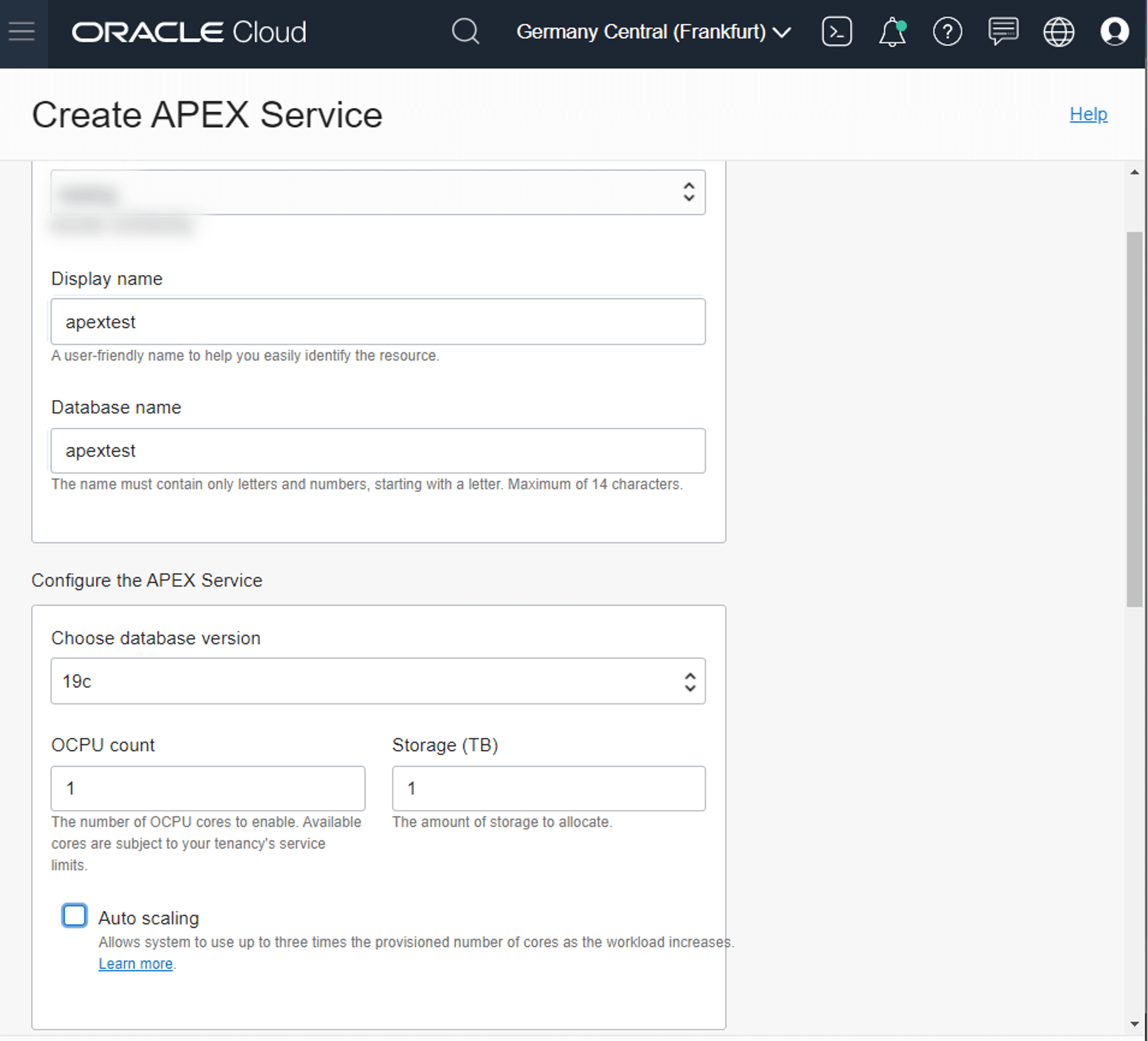
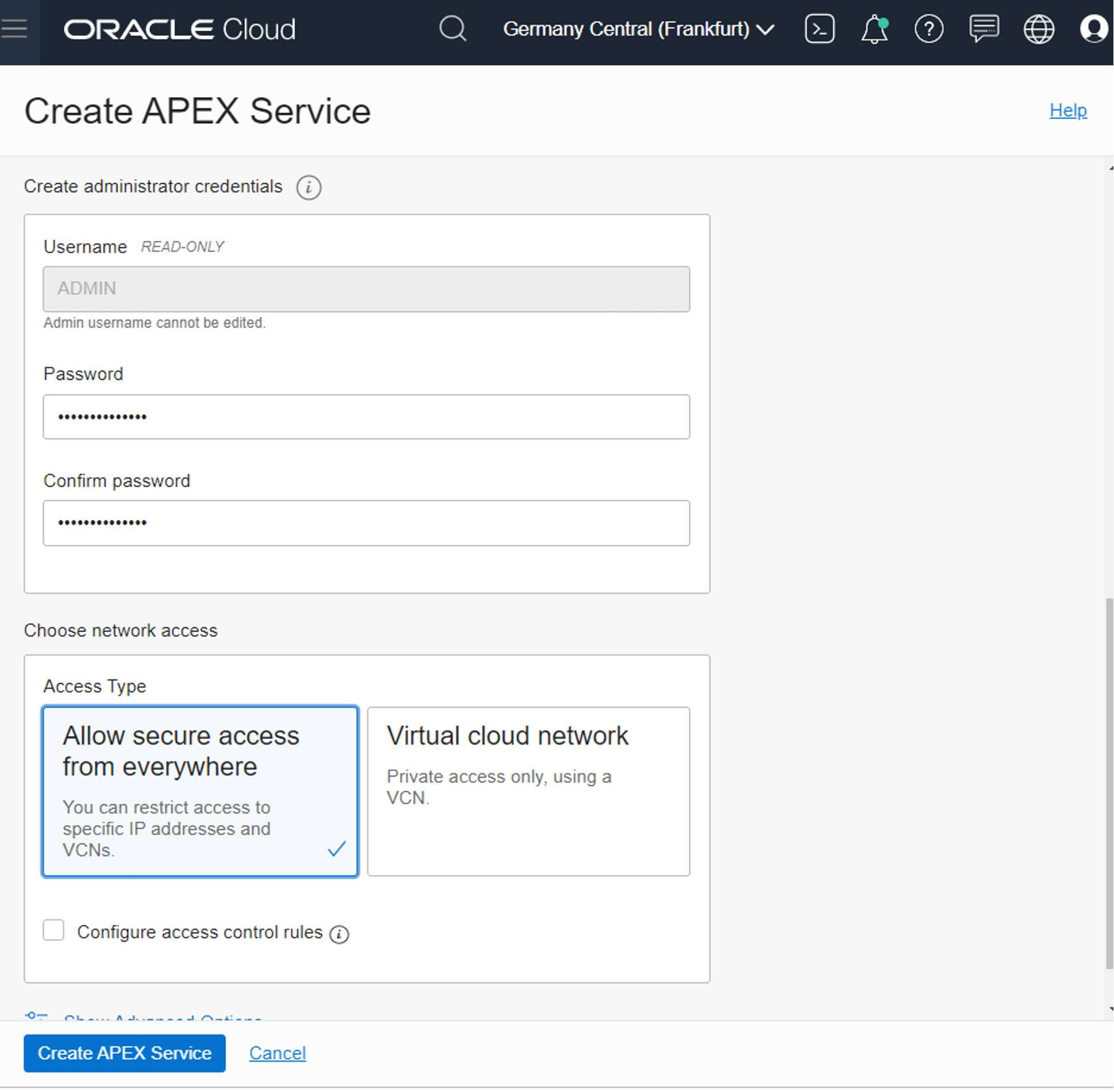
Step 2 — Create an APEX instance
- Click on Create APEX service.
Take a break, brew a coffee, go freshen up. This will take a few minutes.
Trivia time: APEX development service is based on Autonomous Transaction Processing Database which runs on Oracle Exadata Database Appliance. What you get is the performance of Exadata for a really, really small price.
Some 15 minutes later, your Apex environment is ready.
You can now Launch APEX or access the database with SQL Developer WEB.
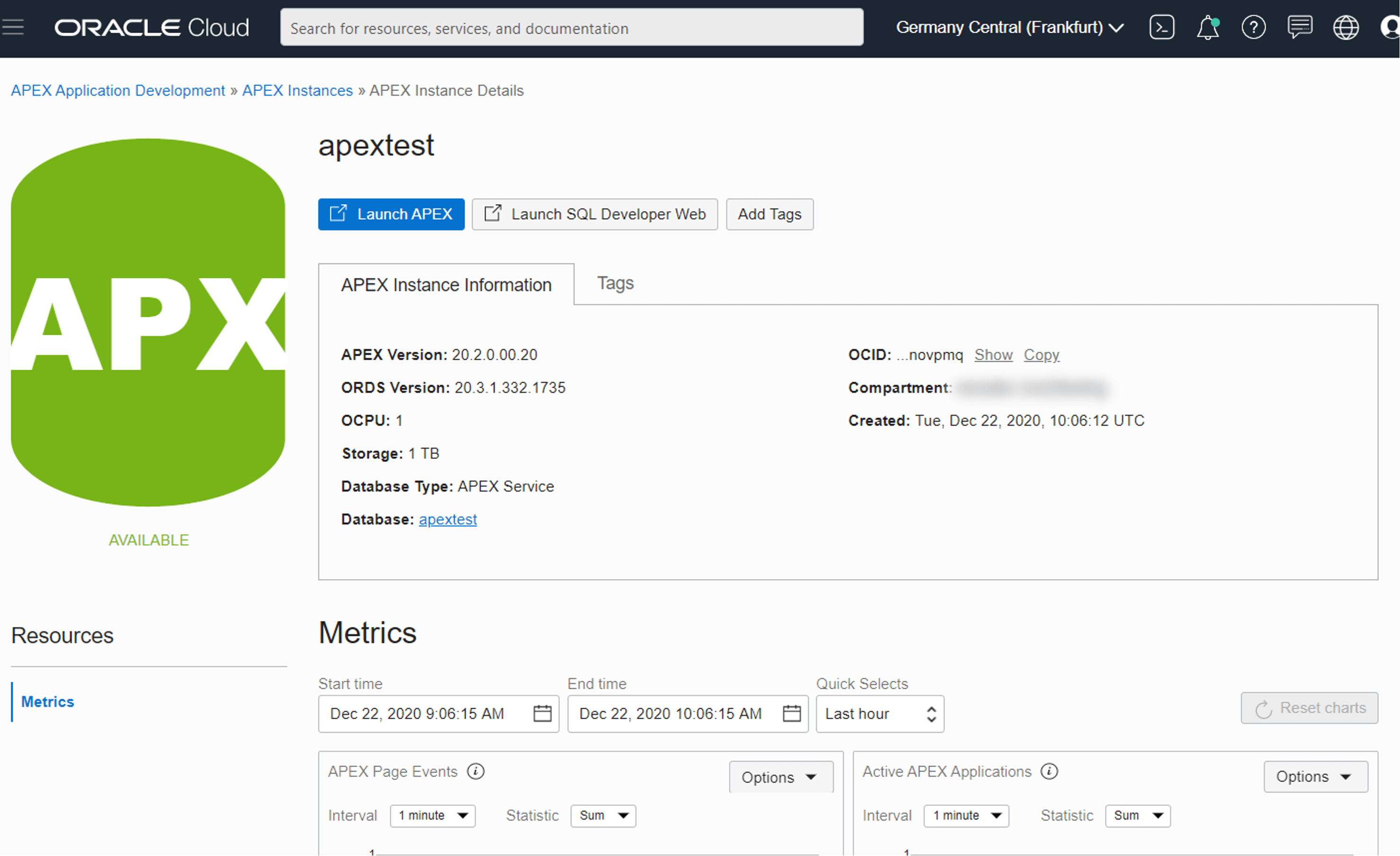
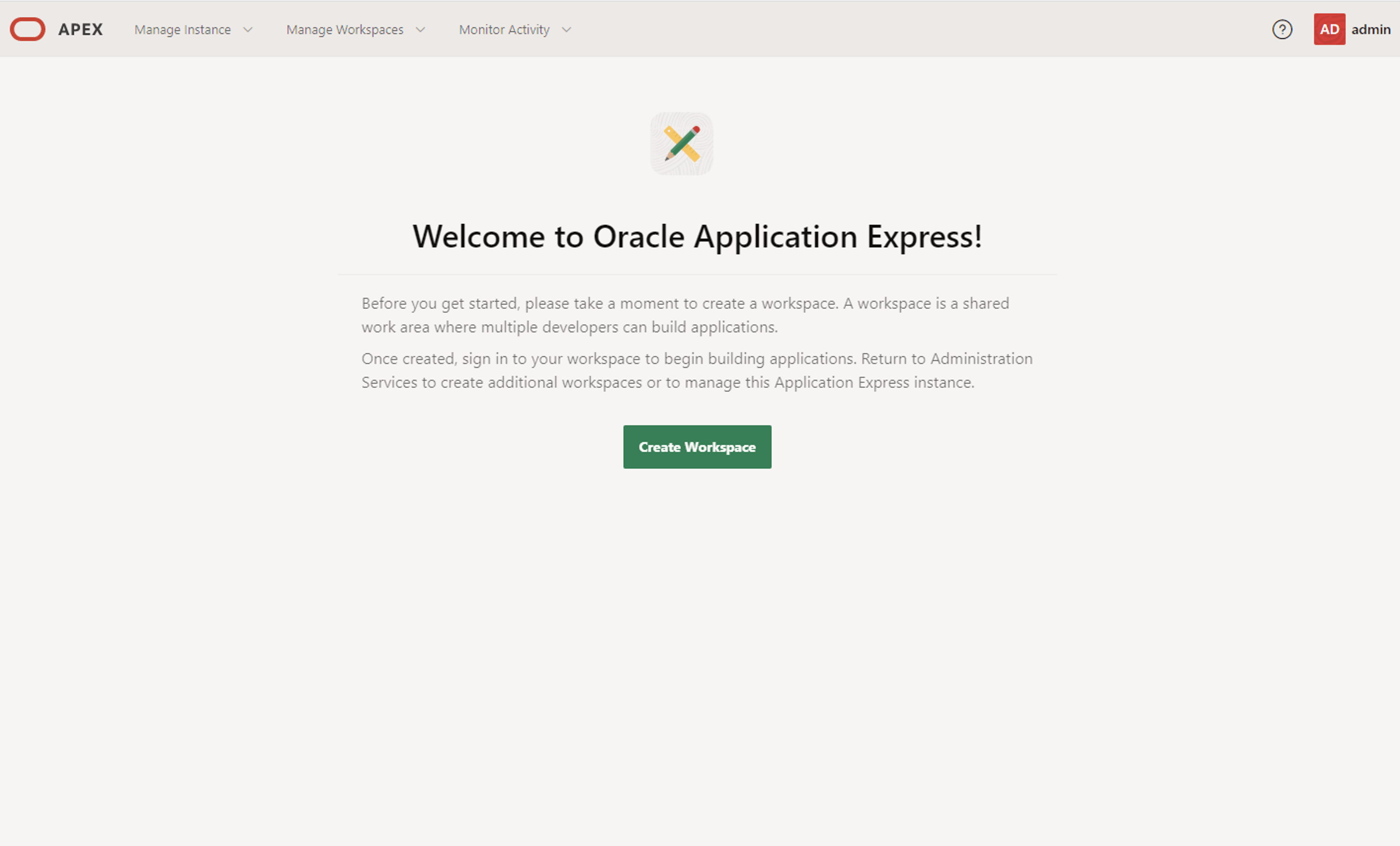
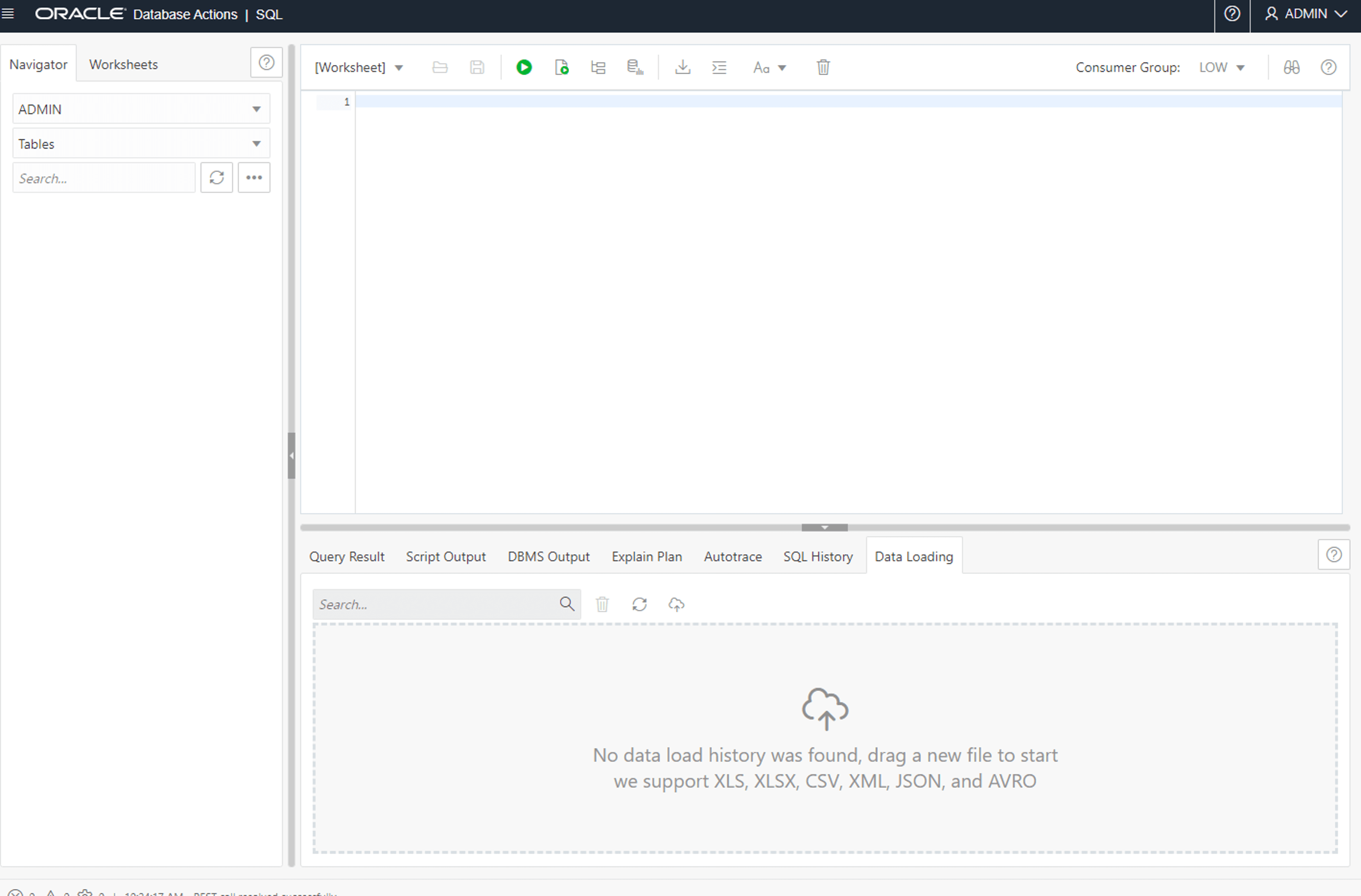
And there you go.
In 3 simple steps you have the APEX development service up and running.
If you are interested in more information about new functionalities in Oracle Cloud Infrastructure and new services, feel free to contact us.
Related articles

With a tiered pricing model in the cloud, is it possible to use custom pricing in a multi-tenant setup?
December 11, 2025

Debugging in Oracle SQL sucks – unless you do this
November 13, 2025

Life beyond Java or: How I learned to stop worrying and love the Python ecosystem
October 16, 2025
%HEADING%
%INTRO%
