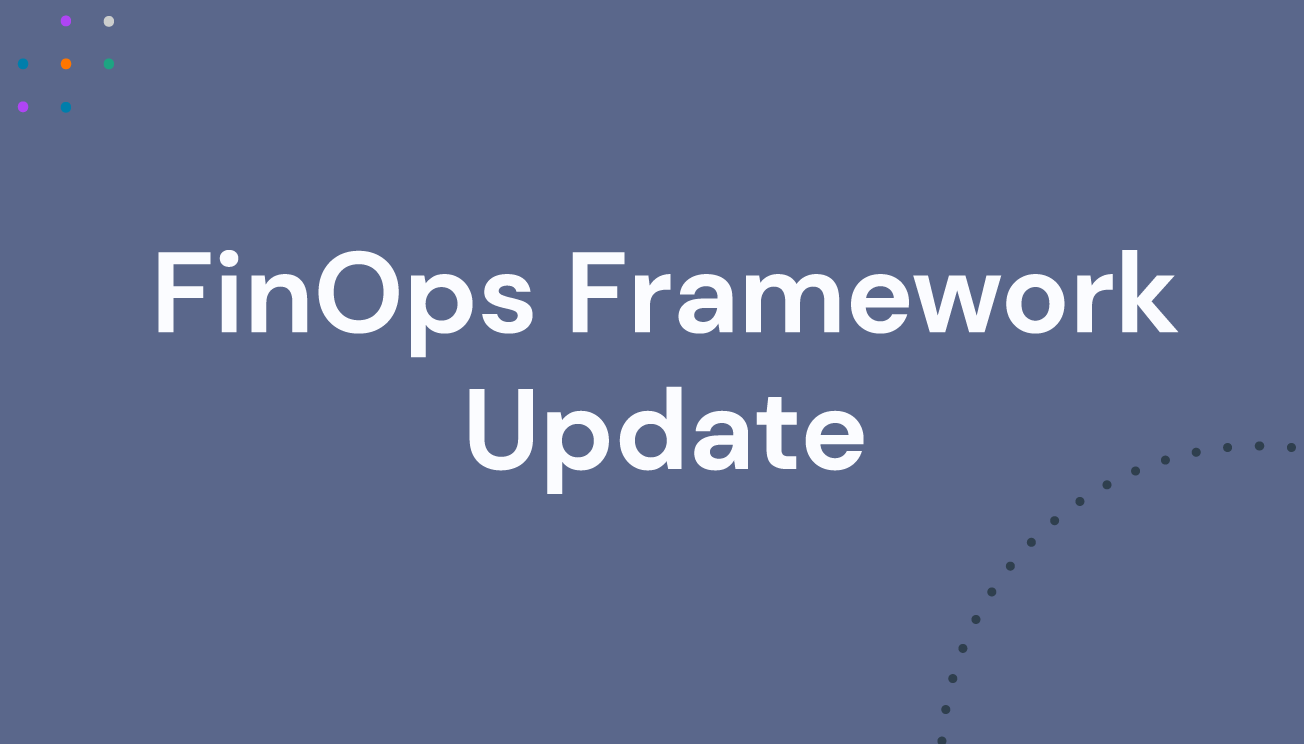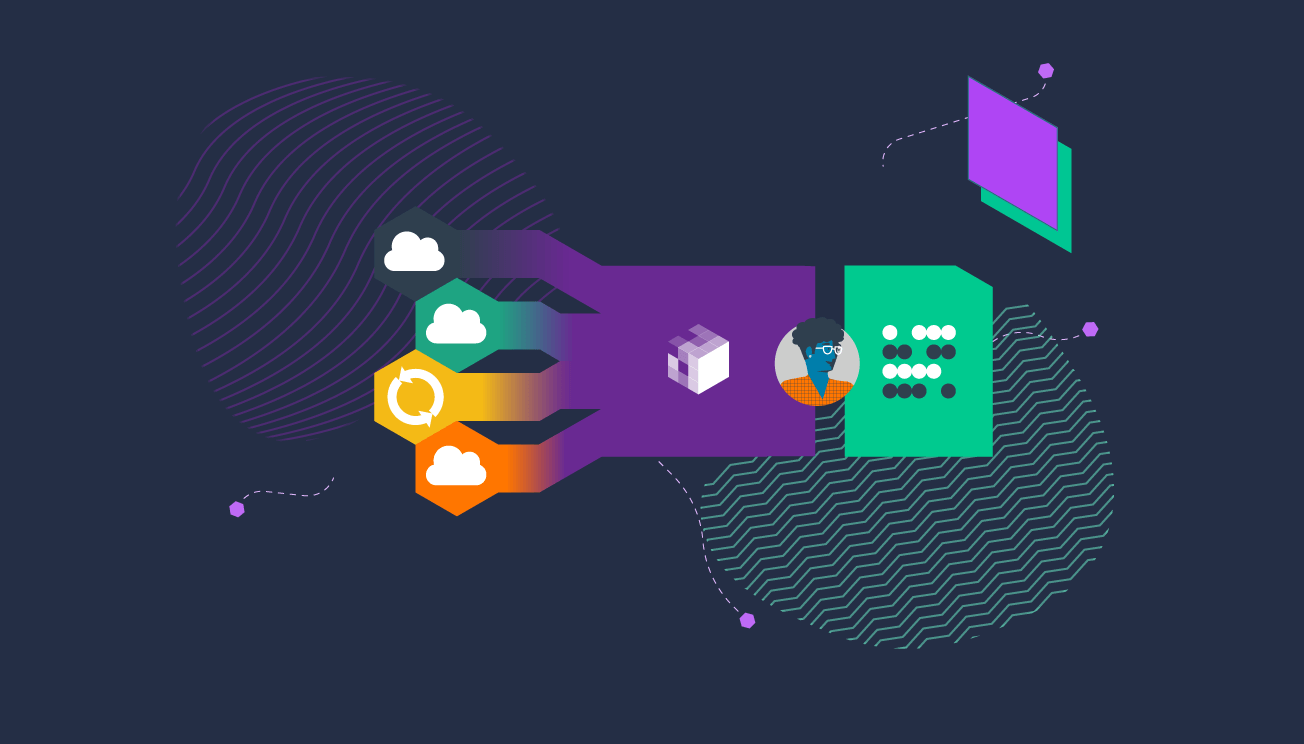Automate Cloud environments and lower cloud cost
Tajana Belina
29 September 2021

You migrated to a cloud service and are relieved it is over, right? Not really. In most cases, applications are migrated as-is (lift&shift migration). What you now have is your workload in-cloud, on static servers, working 24/7/365, just as it did on-premises.
What can you do to fully exploit the cloud’s scalability and flexibility? Automate your cloud!
Automating daily tasks reduces cost by 65%
2020 caused a major shift in how business and IT teams operate. Gartner expects this disruption to cause a permanent shift in technology over the next four years, impacting IT automation strategies.
Running your instances 24/7/365 is not a cost-efficient solution. Do you really need every instance up and running all the time, generating cost? Take a quick peek at your test/development environment. Is there anybody working there during non-working hours?
Let’s quickly do the math. Say you run your instance during working hours only, which is roughly 12 hours per day. This means you will be turning it off during non-working hours and weekends. This saves more than 65% per instance. Now, if you have 50-100 instances, that is a significant amount, is it not?
Automation mitigates Cloud engineer shortages
Over the past couple of years, employing cloud architects and engineers has been challenging. If you look at the job market, you’ll see dozens, if not hundreds of open positions for cloud architects and engineers.
- Get ready to out-bid your competition in a race to bring in already enabled and experienced cloud employees. Just remember you’ll be competing against cloud service providers, big companies, managed service providers, startups and the like.
- Hire a bunch of juniors to enable and educate. Better hope they will stay after they get enough experience.
There is a third option, though. This one includes a tool that will let you manage more environments with less workforce by automating routine and repetitive tasks.
Automation eliminates human error
Human errors are common. Anyone can make a mistake due to stress, shortage of time, or lack of education and experience. How can you reduce the chance of errors in daily and repetitive tasks? The answer lies in automation.
Successful FinOps practitioners have many automation tools at their disposal. Here are some common automation solutions that we have seen implemented over and over by organizations with successful FinOps practices:
- Tag Governance
Once you have defined a tagging standard for your organization, use automation to ensure it’s being adhered to. - Scheduled Resources
Start/Stop automation enables you to schedule resources to be stopped when not in use and have them turned on when you need to use them again. - Usage Reduction
Automation can be used to remove waste, or at least to send alerts to responsible staff members so they can drive better cost optimization
What exactly can you automate?
Depending on the cloud provider, different services are charged differently. However, there are some commonalities we can use to decide what to automate. Our experience has shown that this is how things work:
- Cloud providers charge instances by CPU and RAM. CPU is much more expensive.
- In-cloud storage is affordable (if we are not talking about petabytes) – at least when compared to the cost of CPU.
- PaaS services are expensive because they include the cost of IaaS and licenses for products.
Now, how can you use this information to achieve savings using automation? Here are some suggestions.
Start/Stop instances
Stop instances when they are not needed or during non-working hours and days. Yes, you will probably be charged for storage that the instance is using. Still, remember that CPU snags the larger share of the cost. This is applicable for both PaaS services and IaaS instances.
Scale up/down instances
Scale instances down whenever possible. Why have instances with less than 20% CPU utilization when you can have the same performance with a lower number of CPU and save money? This is especially evident on PaaS services that include infrastructure and licenses. When you scale down your PaaS service, you will pay for less hardware and fewer licenses, thus achieving greater savings.
Infrastructure as a Code
When you automate infrastructure provisioning, you will be able to provision a new environment within minutes and remove it within minutes as well. Complex provisioning usually takes days, if not months to provision. During that time, you are obliged to pay for a non-functional environment. Using tools that can automate provisioning, you can reduce that time down to minutes. For example, you need infrastructure for a new project or a new customer. Simply run IaaC scripts and you will be done within minutes and save money.
Get help and kick off automation
There are several ways to get help with automation. Firstly, you can use a third-party tool, such as CloudVane, to automate routine and repetitive tasks and solve the complexity of manually coding (scripts). CloudVane does this by incorporating APIs from different cloud providers in a single engine and providing you with a simple GUI for executing operations on different cloud providers.
The second option is to get consultants to review your Cloud infrastructure and offer expert advice and guidance through your Cloud journey. If this is your preferred path, contact us!